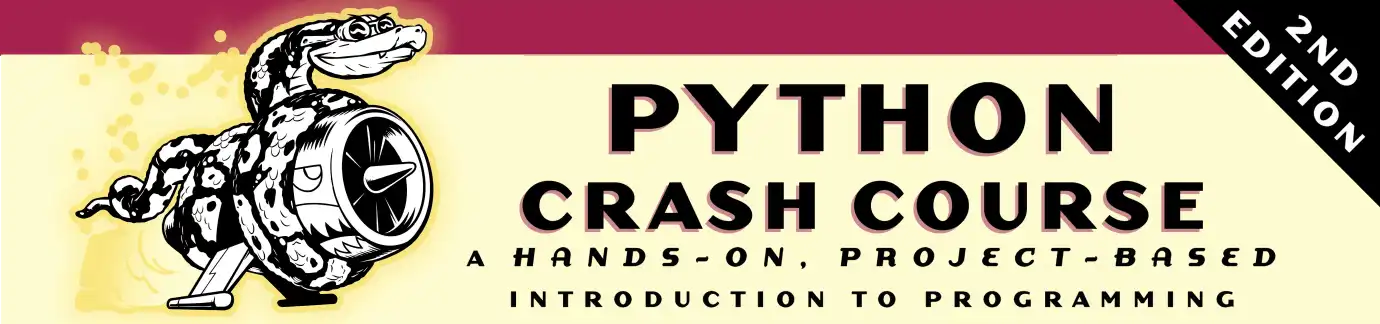Everyone gets stuck at some point when they’re learning to program, and one of the most important skills to learn as a programmer is how to get unstuck efficiently. This appendix outlines several ways to help you get unstuck when programming gets confusing.
Outline of how to get unstuck
First Steps
When you’re stuck, your first step should be to assess your situation. Before you can get help from anyone else, you’ll need to be able to answer the following three questions clearly:
• What are you trying to do?
• What have you tried so far?
• What results have you been getting?
Your answers should be as specific as possible. For the first question, explicit statements like “I’m trying to install the latest version of Python 3 on my Windows 10 machine” are detailed enough for others in the Python community to help you. Statements like “I’m trying to install Python” don’t provide enough information for others to offer much help.
Your answer to the second question should provide enough detail that you won’t be advised to repeat what you’ve already tried: “I went to http://python.org/downloads/ and clicked the Download button for Python 3. Then I ran the installer” is more helpful than, “I went to the Python website and downloaded an installer.”
For the final question, it’s helpful to know the exact error messages you received when you’re searching online for a solution or when asking for help.
Sometimes answering these three questions for yourself allows you to see something you’re missing and get you unstuck without having to go any further. Programmers even have a name for this: it’s called rubber duck debugging. If you explain your situation to a rubber duck (or any inanimate object) clearly, and ask it a specific question, you’ll often be able to answer your own question. Some programming shops even keep a real rubber duck around to encourage people to “talk to the duck.”
Try It Again
Just going back to the start and trying again can be enough to solve many problems. Say you’re trying to write a for loop based on an example from this book. You might have only missed something simple, like a colon at the end of the for line. Going through the steps again might help you avoid repeating the same mistake.
Take a Break
If you’ve been working on the same problem for a while, taking a break is actually one of the best tactics you can try. When we work on the same task for long periods of time, our brains start to zero in on only one solution. We lose sight of the assumptions we’ve made, and taking a break helps us get a fresh perspective on the problem. It doesn’t need to be a long break, just something that gets you out of your current mindset. If you’ve been sitting for a long time, do something physical: take a short walk or go outside for a bit; maybe drink a glass of water or eat a light and healthy snack.
If you’re getting frustrated, it might be worth putting your work away for the day. A good night’s sleep almost always makes a problem more approachable.
Refer to This Book’s Resources
The online resources for this book, available through https://www.nostarch.com/pythoncrashcourse/, include a number of helpful sections about setting up your system and working through each chapter. If you haven’t done so already, take a look at these resources and see if there’s anything that helps.
Searching Online
Chances are that someone else has had the same problem you’re having and has written about it online. Good searching skills and specific inquiries will help you find existing resources to solve the issue you’re facing. For example, if you’re struggling to install Python 3 on Windows 10, searching python 3 windows 10 might direct you to the answer.
Searching the exact error message can be extremely helpful too. For example, say you get the following error when you try to start a Python terminal session:
\> python
'python' is not recognized as an internal or external command
\>
Searching for the full phrase python is not recognized as an internal or external command will probably yield some good advice.
When you start searching for programming-related topics, a few sites will appear repeatedly. I’ll describe some of these sites briefly, so you’ll know how helpful they’re likely to be.
Stack Overflow
Stack Overflow (http://stackoverflow.com/) is one of the most
popular question-and-answer sites for programmers, and will often appear
in the first page of results on Python-related searches. Members post
questions when they’re stuck, and other members try to give helpful
responses. Users can vote for the responses they find most helpful, so
the best answers are usually the first ones you’ll find.
Many basic Python questions have very clear answers on Stack Overflow, because the community has refined them over time. Users are encouraged to post updates too, so responses tend to stay relatively current. At the time of this writing, over 400,000 Python-related questions have been answered on Stack Overflow.
The Official Python Documentation
The official Python documentation (http://docs.python.org/) is a bit more hit or miss for beginners, because the purpose is more to document the language than write explanations. The examples in the official documentation should work, but you might not understand everything shown. Still, it’s a good resource to check when it comes up in your searches and will become more useful to you as you continue building your understanding of Python.
Official Library Documentation
If you’re using a specific library, such as Pygame, matplotlib, Django, and so on, links to the official documentation for that project will often appear in searches—for example, http://docs.djangoproject.com/ is very helpful. If you’re planning to work with any of these libraries, it’s a good idea to become familiar with the official documentation.
r/learnpython
Reddit is made up of a number of subforums called subreddits. The
r/learnpython subreddit (http://reddit.com/r/learnpython/) is
fairly active and supportive. Here you can read others’ questions and
post your own.
Blog Posts
Many programmers maintain blogs and share posts about the parts of the language they’re working with. You should skim the first few comments on a blog post to see what reactions other people have had before taking any advice. If no comments appear, take the post with a grain of salt. It’s possible no one else has verified the advice.
IRC (Internet Relay Chat)
Programmers interact in real time through IRC. If you’re stuck on a problem and searching online isn’t providing answers, asking in an IRC channel might be your best option. Most people who hang out in these channels are polite and helpful, especially if you can be specific about what you’re trying to do, what you’ve already tried, and what results you’re getting.
Make an IRC Account
To create an account on IRC, go to http://webchat.freenode.net/. Choose a nickname, fill out the Captcha box, and click Connect. You’ll see a message welcoming you to the freenode IRC server. In the box at the bottom of the window, enter the following command:
/msg nickserv register password email
Enter your own password and email address in place of password and email. Choose a simple password that you don’t use for any other account. This password is not transmitted securely, so don’t even try to make a secure password. You’ll receive an email with instructions to verify your account. The email will provide you with a command like this:
/msg nickserv verify register nickname verification_code
Paste this line into the IRC site with nickname as the name you chose earlier and a value for verification_code. Now you’re ready to join a channel.
Channels to Join
To join the main Python channel, enter /join #python in the input box. You’ll see a confirmation that you joined the channel and some general information about the channel.
The channel ##learnpython (with two hashtags) is usually quite active
as well. This channel is associated with
http://reddit.com/r/learnpython/, so you’ll see messages about posts
on r/learnpython too. The #pyladies channel focuses on supporting
women who are learning Python, as well as people who are supportive of
women programmers. You might want to join the #django channel if
you’re working on web applications.
After you’ve joined a channel, you can read the conversations other people are having and ask your own questions as well.
IRC Culture
To get effective help, you should know a few details about IRC culture. Focusing on the three questions at the beginning of this appendix will definitely help guide you to a successful solution. People will be happy to help you if you can explain precisely what you’re trying to do, what you’ve already tried, and the exact results you’re getting. If you need to share code or output, IRC members use external sites made for this purpose, such as https://trinket.io/python. (This is where #python sends you to share code and output.) This keeps the channels from being flooded with code and also makes it much easier to read the code that people share.
Being patient will always make people more likely to help you. Ask your question concisely, and then wait for someone to respond. Often, people are in the middle of many conversations, but usually someone will address you in a reasonable amount of time. If few people are in the channel, it might take a while to get a response.