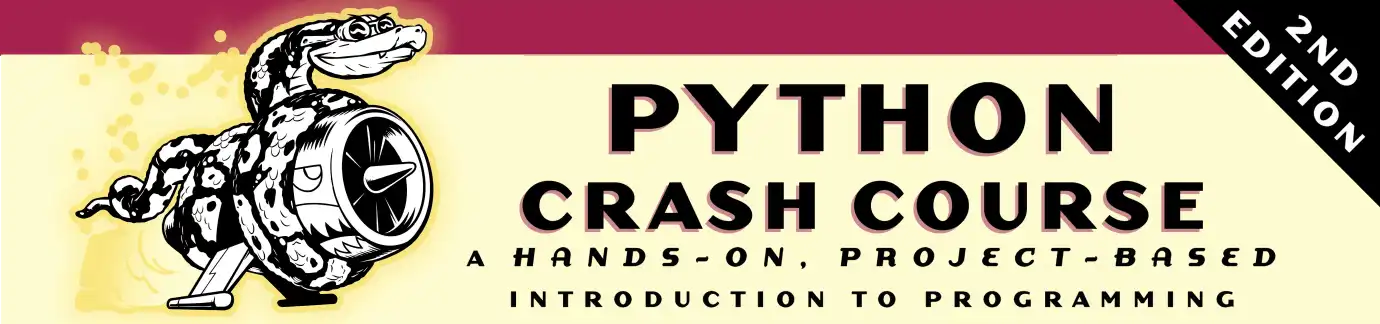In this chapter you’ll run your first Python program, hello_world.py. First, you’ll need to check whether Python is installed on your computer; if it isn’t, you’ll install it. You’ll also install a text editor to work with your Python programs. Text editors recognize Python code and highlight sections as you write, making it easy to understand the structure of your code.
TRY IT YOURSELF #1
The exercises in this chapter are exploratory in nature. Starting in Chapter 2, the challenges you’ll solve will be based on what you’ve learned.
1-1. python.org: Explore the Python home page (http://python.org/) to find topics that interest you. As you become familiar with Python, different parts of the site will be more useful to you.
1-2. Hello World Typos: Open the hello_world.py file you just created. Make a typo somewhere in the line and run the program again. Can you make a typo that generates an error? Can you make sense of the error message? Can you make a typo that doesn’t generate an error? Why do you think it didn’t make an error?
1-3. Infinite Skills: If you had infinite programming skills, what would you build? You’re about to learn how to program. If you have an end goal in mind, you’ll have an immediate use for your new skills; now is a great time to draft descriptions of what you’d like to create. It’s a good habit to keep an “ideas” notebook that you can refer to whenever you want to start a new project. Take a few minutes now to describe three programs you’d like to create.