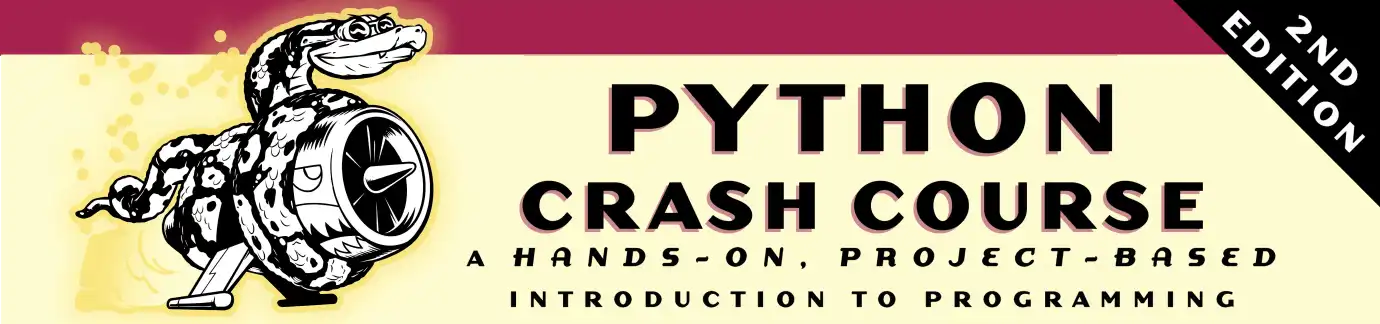In this chapter you’ll learn to write functions, which are named blocks of code that are designed to do one specific job. When you want to perform a particular task that you’ve defined in a function, you call the name of the function responsible for it. If you need to perform that task multiple times throughout your program, you don’t need to type all the code for the same task again and again; you just call the function dedicated to handling that task, and the call tells Python to run the code inside the function. You’ll find that using functions makes your programs easier to write, read, test, and fix.
TRY IT YOURSELF #1
8-1. Message: Write a function called
display_message() that prints one sentence telling everyone what you
are learning about in this chapter. Call the function, and make sure the
message displays correctly.
8-2. Favorite Book: Write a function
called favorite_book() that accepts one parameter, title. The
function should print a message, such as
One of my favorite books is Alice in Wonderland. Call the function,
making sure to include a book title as an argument in the function call.
TRY IT YOURSELF #2
8-3. T-Shirt: Write a function called
make_shirt() that accepts a size and the text of a message that should
be printed on the shirt. The function should print a sentence
summarizing the size of the shirt and the message printed on it.
Call the function once using positional arguments to make a shirt. Call the function a second time using keyword arguments.
8-4. Large Shirts: Modify the
make_shirt() function so that shirts are large by default with a
message that reads I love Python. Make a large shirt and a medium
shirt with the default message, and a shirt of any size with a different
message.
8-5. Cities: Write a function called
describe_city() that accepts the name of a city and its country. The
function should print a simple sentence, such as
Reykjavik is in Iceland. Give the parameter for the country a default
value. Call your function for three different cities, at least one of
which is not in the default country.
TRY IT YOURSELF #3
8-6. City Names: Write a function called
city_country() that takes in the name of a city and its country. The
function should return a string formatted like this:
"Santiago, Chile"
Call your function with at least three city-country pairs, and print the value that’s returned.
8-7. Album: Write a function called
make_album() that builds a dictionary describing a music album. The
function should take in an artist name and an album title, and it should
return a dictionary containing these two pieces of information. Use the
function to make three dictionaries representing different albums. Print
each return value to show that the dictionaries are storing the album
information correctly.
Add an optional parameter to make_album() that allows you to store the
number of tracks on an album. If the calling line includes a value for
the number of tracks, add that value to the album’s dictionary. Make at
least one new function call that includes the number of tracks on an
album.
8-8. User Albums: Start with your program
from Exercise 8-7. Write a while loop that allows
users to enter an album’s artist and title. Once you have that
information, call make_album() with the user’s input and print the
dictionary that’s created. Be sure to include a quit value in the
while loop.
TRY IT YOURSELF #4
8-9. Magicians: Make a list of magician’s
names. Pass the list to a function called show_magicians(), which
prints the name of each magician in the list.
8-10. Great Magicians: Start with a copy
of your program from Exercise 8-9. Write a function
called make_great() that modifies the list of magicians by adding the
phrase the Great to each magician’s name. Call show_magicians() to
see that the list has actually been modified.
8-11. Unchanged Magicians: Start with
your work from Exercise 8-10. Call the function
make_great() with a copy of the list of magicians’ names. Because the
original list will be unchanged, return the new list and store it in a
separate list. Call show_magicians() with each list to show that you
have one list of the original names and one list with the Great added
to each magician’s name.
TRY IT YOURSELF #5
8-12. Sandwiches: Write a function that accepts a list of items a person wants on a sandwich. The function should have one parameter that collects as many items as the function call provides, and it should print a summary of the sandwich that is being ordered. Call the function three times, using a different number of arguments each time.
8-13. User Profile: Start with a copy of
user_profile.py from page 153. Build a profile
of yourself by calling build_profile(), using your first and last
names and three other key-value pairs that describe you.
8-14. Cars: Write a function that stores information about a car in a dictionary. The function should always receive a manufacturer and a model name. It should then accept an arbitrary number of keyword arguments. Call the function with the required information and two other name-value pairs, such as a color or an optional feature. Your function should work for a call like this one:
car = make_car('subaru', 'outback', color='blue', tow_package=True)
Print the dictionary that’s returned to make sure all the information was stored correctly.
TRY IT YOURSELF #6
8-15. Printing Models: Put the functions
for the example printing_models.py in a separate file called
printing_functions.py. Write an import statement at the top of
printing_models.py, and modify the file to use the imported functions.
8-16. Imports: Using a program you wrote that has one function in it, store that function in a separate file. Import the function into your main program file, and call the function using each of these approaches:
import module_name
from module_name import function_name
from module_name import function_name as fn
import module_name as mn
from module_name import *
8-17. Styling Functions: Choose any three programs you wrote for this chapter, and make sure they follow the styling guidelines described in this section.