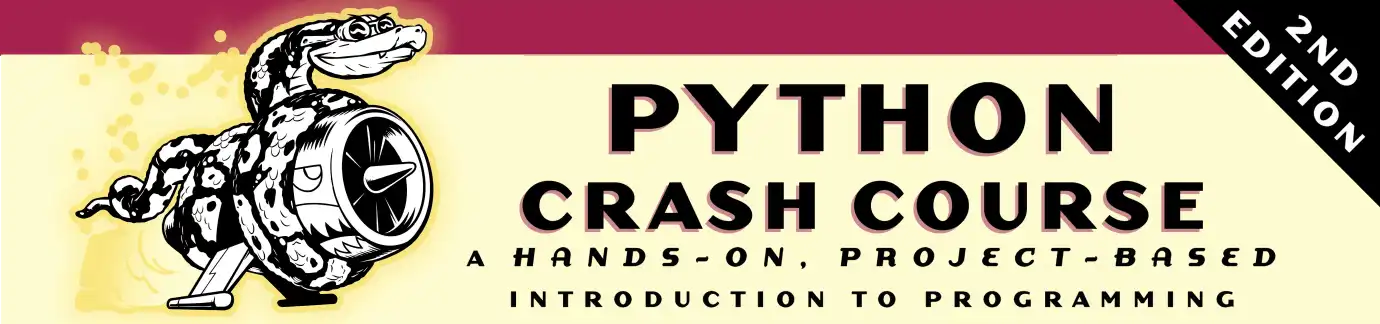Let’s build a game!
We’ll use Pygame, a collection of fun, powerful Python modules that manage graphics, animation, and even sound, making it easier for you to build sophisticated games. With Pygame handling tasks like drawing images to the screen, you can skip much of the tedious, difficult coding and focus on the higher-level logic of game dynamics.
Resources for spaceship and enemy ship images can be found in images.
TRY IT YOURSELF #1
12-1. Blue Sky: Make a Pygame window with a blue background.
12-2. Game Character: Find a bitmap image of a game character you like or convert an image to a bitmap. Make a class that draws the character at the center of the screen and match the background color of the image to the background color of the screen, or vice versa.
TRY IT YOURSELF #2
12-3. Rocket: Make a game that begins with a rocket in the center of the screen. Allow the player to move the rocket up, down, left, or right using the four arrow keys. Make sure the rocket never moves beyond any edge of the screen.
12-4. Keys: Make a Pygame file that
creates an empty screen. In the event loop, print the event.key
attribute whenever a pygame.KEYDOWN event is detected. Run the program
and press various keys to see how Pygame responds.
TRY IT YOURSELF #3
12-5. Sideways Shooter: Write a game that places a ship on the left side of the screen and allows the player to move the ship up and down. Make the ship fire a bullet that travels right across the screen when the player presses the spacebar. Make sure bullets are deleted once they disappear off the screen.