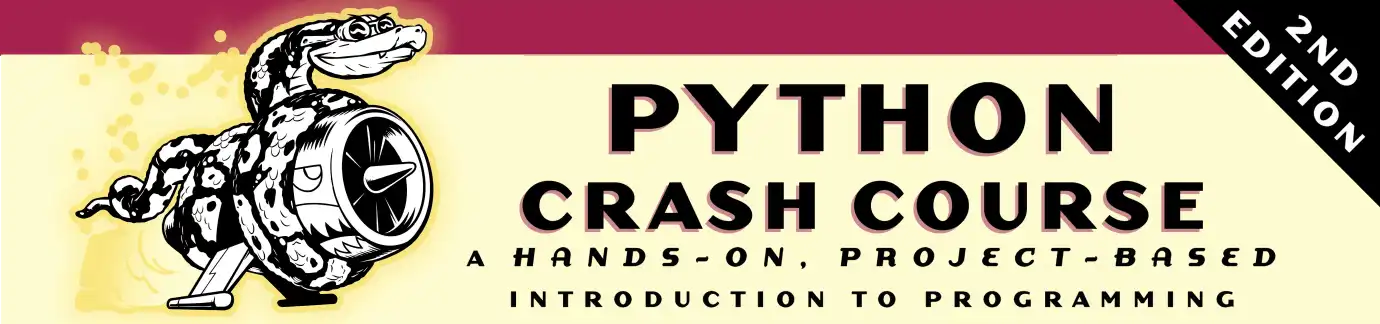Solutions - Chapter 11
Back to solutions.
11-1: City, Country
Write a function that accepts two parameters: a city name and a country name. The function should return a single string of the form City, Country, such as Santiago, Chile. Store the function in a module called city_functions.py.
Create a file called test_cities.py that tests the function you just wrote (remember that you need to import unittest and the function you want to test). Write a method called test_city_country() to verify that calling your function with values such as santiago and chile results in the correct string. Run test_cities.py, and make sure test_city_country() passes.
city_functions.py:
"""A collection of functions for working with cities."""
def city_country(city, country):
"""Return a string like 'Santiago, Chile'."""
return f"{city.title()}, {country.title()}"
Note: This is the function we wrote in Exercise 8-6.
test_cities.py:
import unittest
from city_functions import city_country
class CitiesTestCase(unittest.TestCase):
"""Tests for 'city_functions.py'."""
def test_city_country(self):
"""Does a simple city and country pair work?"""
santiago_chile = city_country('santiago', 'chile')
self.assertEqual(santiago_chile, 'Santiago, Chile')
if __name__ == '__main__':
unittest.main()
Output:
.
----------------------------------------------------------------------
Ran 1 test in 0.000s
OK
11-2: Population
Modify your function so it requires a third parameter, population. It should now return a single string of the form City, Country - population xxx, such as Santiago, Chile - population 5000000. Run test_cities.py again. Make sure test_city_country() fails this time.
Modify the function so the population parameter is optional. Run test_cities.py again, and make sure test_city_country() passes again.
Write a second test called test_city_country_population() that verifies you can call your function with the values 'santiago', 'chile', and 'population=5000000'. Run test_cities.py again, and make sure this new test passes.
Modified city_functions.py, with required population parameter:
"""A collection of functions for working with cities."""
def city_country(city, country, population):
"""Return a string like 'Santiago, Chile - population 5000000'."""
output_string = f"{city.title()}, {country.title()}"
output_string += f" -population {population}"
return output_string
Output from running test_cities.py:
E
======================================================================
ERROR: test_city_country (__main__.CitiesTestCase)
Does a simple city and country pair work?
----------------------------------------------------------------------
Traceback (most recent call last):
File "pcc\solutions\test_cities.py", line 10, in test_city_country
santiago_chile = city_country('santiago', 'chile')
TypeError: city_country() missing 1 required positional argument: 'population'
----------------------------------------------------------------------
Ran 1 test in 0.000s
FAILED (errors=1)
Modified city_functions.py, with optional population parameter:
"""A collection of functions for working with cities."""
def city_country(city, country, population=0):
"""Return a string representing a city-country pair."""
output_string = f"{city.title()}, {country.title()}"
if population:
output_string += f" - population {population}"
return output_string
Output of running test_cities.py:
.
----------------------------------------------------------------------
Ran 1 test in 0.001s
OK
Modified test_cities.py:
import unittest
from city_functions import city_country
class CitiesTestCase(unittest.TestCase):
"""Tests for 'city_functions.py'."""
def test_city_country(self):
"""Does a simple city and country pair work?"""
santiago_chile = city_country('santiago', 'chile')
self.assertEqual(santiago_chile, 'Santiago, Chile')
def test_city_country_population(self):
"""Can I include a population argument?"""
santiago_chile = city_country('santiago', 'chile', population=5_000_000)
self.assertEqual(santiago_chile, 'Santiago, Chile - population 5000000')
if __name__ == '__main__':
unittest.main()
Output:
..
----------------------------------------------------------------------
Ran 2 tests in 0.000s
OK
11-3: Employee
Write a class called Employee. The __init__() method should take in a first name, a last name, and an annual salary, and store each of these as attributes. Write a method called give_raise() that adds $5000 to the annual salary by default but also accepts a different raise amount.
Write a test case for Employee. Write two test methods, test_give_default_raise() and test_give_custom_raise(). Use the setUp() method so you don’t have to create a new employee instance in each test method. Run your test case, and make sure both tests pass.
employee.py:
class Employee():
"""A class to represent an employee."""
def __init__(self, f_name, l_name, salary):
"""Initialize the employee."""
self.first = f_name.title()
self.last = l_name.title()
self.salary = salary
def give_raise(self, amount=5000):
"""Give the employee a raise."""
self.salary += amount
test_employee.py:
import unittest
from employee import Employee
class TestEmployee(unittest.TestCase):
"""Tests for the module employee."""
def setUp(self):
"""Make an employee to use in tests."""
self.eric = Employee('eric', 'matthes', 65_000)
def test_give_default_raise(self):
"""Test that a default raise works correctly."""
self.eric.give_raise()
self.assertEqual(self.eric.salary, 70000)
def test_give_custom_raise(self):
"""Test that a custom raise works correctly."""
self.eric.give_raise(10000)
self.assertEqual(self.eric.salary, 75000)
if __name__ == '__main__':
unittest.main()
Output:
..
----------------------------------------------------------------------
Ran 2 tests in 0.000s
OK