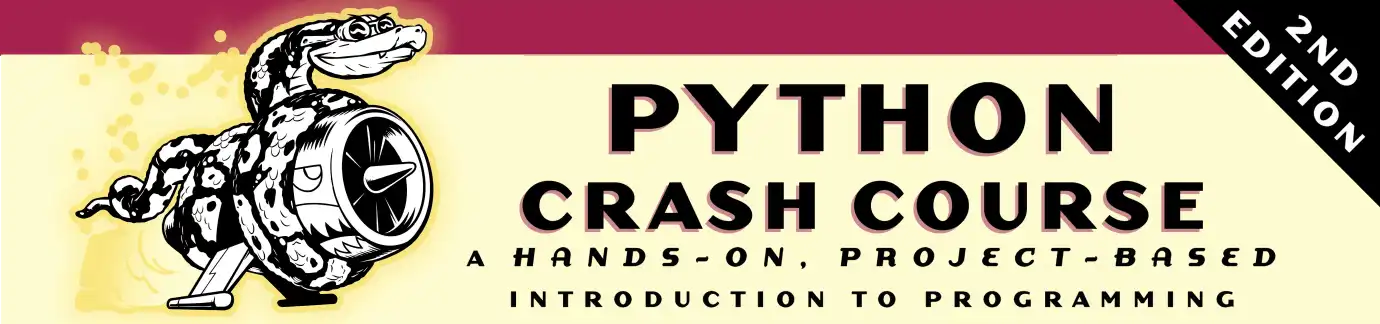Solutions - Chapter 14
There are a few things that can be helpful to know as you work on the exercises for Chapters 12-14:
- The solutions for Chapters 12-14 are kept in a separate repository, because every exercise is a mini project. These pages contain links to individual solutions in the repository.
- If you make a mistake when working through the project and can’t get it back to a working state, it can be really frustrating to start over from scratch. There are some resources that can help with this:
- In the online resources, there’s a complete version of the Alien Invasion project as it looks at the end of each main section in Chapters 12-14.
- For example if you’re working on getting the ship to move and everything stops working, you can look at the versions from Chapter 12, then click on the adding_ship_image folder, and you’ll have a working copy of the project as it looks at the beginning of the section about making the ship move.
- If you want to compare your files to what they should look like at the end of the Piloting the Ship section, click on the piloting_the_ship folder.
- If you want to know how to make snapshots of a project like this, make time to work through Appendix D, Using Git for Version Control. It will be well worth your time, and it’s something you’ll use your whole life as a programmer.
- If you haven’t already seen the cheat sheets, there’s a sheet that focuses on Pygame which might be helpful when working on these exercises.
- It can be helpful to look through some of the Pygame documentation as you work on these exercises. There are also direct links to specific pages in the documentation that are helpful for certain exercises.
- If you’re enjoying the Alien Invasion project, make sure to check out the section about adding sound and automating gameplay. You can add sounds to the game in about ten lines of code, and if you’re interested you can do a bit more work and make an automated player for the game.
- 14-1: Press P to Play
- 14-2: Target Practice
- 14-3: Challenging Target Practice
- 14-4: Difficulty Levels
- 14-5: All-Time High Score
Back to solutions.
14-1: Press P to Play
Because Alien Invasion uses keyboard input to control the ship, it would be useful to start the game with a keypress. Add code that lets the player press P to start. It might help to move some code from _check_play_button() to a _start_game() method that can be called from _check_play_button() and _check_keydown_events().
14-2: Target Practice
Create a rectangle at the right edge of the screen that moves up and down at a steady rate. Then have a ship appear on the left side of the screen that the player can move up and down while firing bullets at the moving, rectangular target. Add a Play button that starts the game, and when the player misses the target three times, end the game and make the Play button reappear. Let the player restart the game with this Play button.
Note: This solution uses the pygame.sprite.spritecollide() function, which detects whether a single sprite has collided with any member of a group. It might be helpful to look at the documentation for this function before looking at the solution.
14-3: Challenging Target Practice
Start with your work from Exercise 14-2 (page 285). Make the target move faster as the game progresses, and restart the target at the original speed when the player clicks Play.
14-4: Difficulty Levels
Make a set of buttons for Alien Invasion that allows the player to select an appropriate starting difficulty level for the game. Each button should assign the appropriate values for attributes in Settings needed to create different difficulty levels.
14-5: All-Time High Score
The high score is reset every time a player closes and restarts Alien Invasion. Fix this by writing the high score to a file before calling sys.exit() and reading in the high score when initializing its value in GameStats.